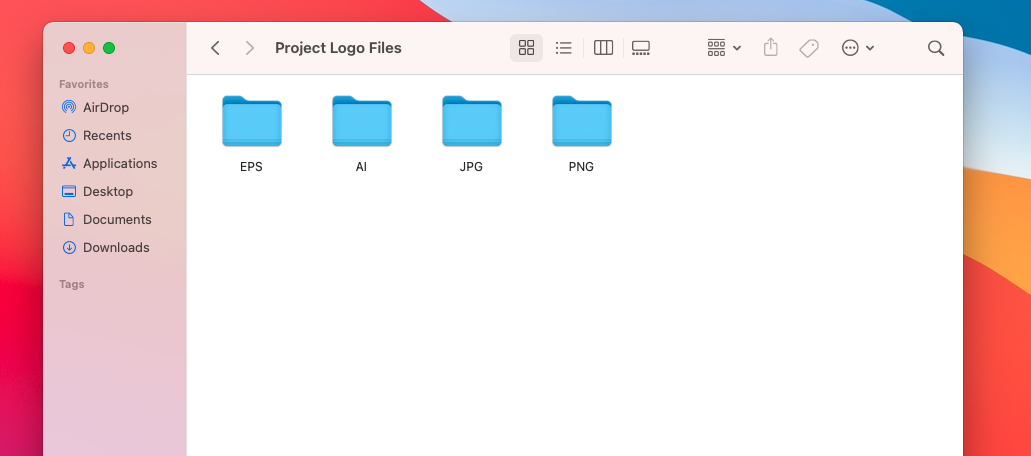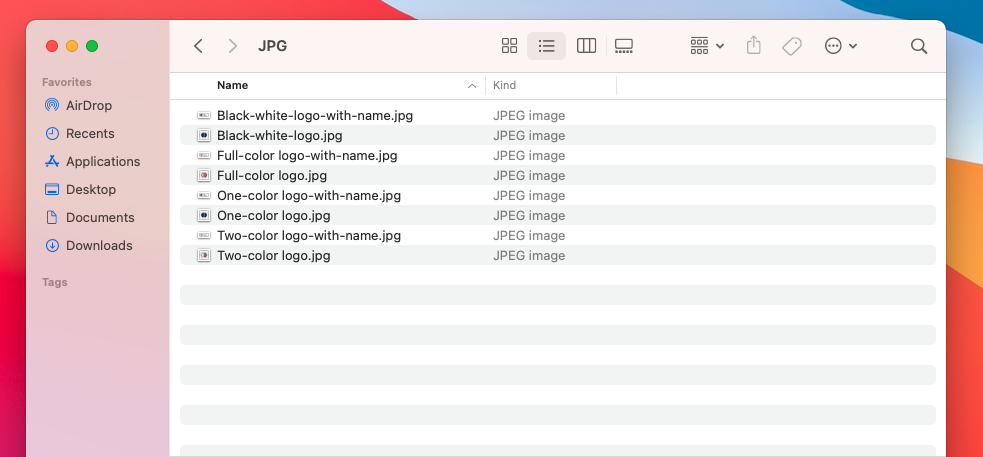Logo file handoff: Here’s what to expect from your designer
Mar 05, 2024
It’s exciting when you commission a design agency to create a new logo design for your brand. You get to see colors and shapes come together to form the new face of your brand.
But what good is this new logo if it appears incorrectly on a video promo or an annual report? It’s working overtime to help people associate the mark with your business whenever it materializes.
We’ll explore the essential files you’ll need to reproduce your logo and explain how the handoff works between you and the designer.
Using logo files in your business
Logos have the power to attract customers or repel them.
Researchers found a correlation between business logos and brand equity in the Journal of Marketing Research. Brand recognition results from continuous exposure to a company’s logo and its visual elements. The more descriptive a logo, the stronger its impression on a person.
Why? Because humans are wired to be visual creatures. We digest images quicker than words and recall visuals far better than just reading a name or text relating to it.
So, if your logo looks strange, people will remember this, too.
Thankfully, your designer will give you the correct files so your logo looks amazing online or in print.
Which logo formats will your designer provide?
If your designer gave you every image file type available, you’d quickly become overwhelmed. Luckily, most designers and agencies will only provide you with the most commonly used logo formats needed for print and digital materials.
Vector Files
Encapsulated Postscript (.eps) and Adobe Illustrator (.ai) are the standard vector file types you’ll receive from your logo designer. They’re extremely useful for designers—and your marketing team—because they’re scalable and editable.
They make your logo reproducible without degrading its quality. It stays nice and sharp, whether you see it on a billboard or in a tiny thumbnail.
But what about PDF files?
Logo designers often include this format as part of a logo package. While some PDFs are editable, they can be unwieldy in vector design programs, increasing the likelihood of making mistakes. They should only be used as viewable documents or provided to vendors when requested.
Raster files
The same can’t be said about raster image files. While versatile, they don’t have the same flexibility as vector images.
And you’ve probably already run into them. PNGs and JPGs are among the most common image files available.
However, unlike vectors, raster files consist of a fixed number of pixels. As the size of a raster image increases, its quality decreases, resulting in blurriness and pixelation. They also can’t be edited like vector files.
But they do have their uses.
PNG files bring transparency to the table. With this file format, the lack of background makes your logo perfect for overlays and watermarks.
JPGs don’t have a transparent background, but they are widely compatible with various image editing tools. When optimized for the appropriate file size, it’s possible to use them for digital printing.
What to expect in your file folder setup
With all this talk about logo file types, you might wonder how your designer will deliver them. Once you’ve approved the final design, they’ll send the final logo package to you.
Your designer will provide you with a digital folder via email or a file-sharing tool like Dropbox or Google Drive.
Once you open this folder, it’ll look similar to this:
The primary folder contains the final horizontal and vertical logo versions.
It also includes your logo’s vector and raster formats. The folder will also house each one-, two-, and full-color variation, along with a black-and-white version. If your mark uses text, the designer will also provide the font(s) used in the design.
You’ll receive everything you need to reproduce your logo, ensuring external partners and your in-house team can easily get the correct formats.
Get the right logo files to support your brand
Your mark deserves to look its best, whether you see it on a billboard in Texas or a digital display in Las Vegas.
This is where having a logo designed by a skilled pro comes in handy. Their expertise guarantees that you’ll have access to scalable vector graphics and versatile raster files, both essential for preserving your brand’s unique identity.
And it allows you to produce your marketing materials more efficiently.
No more scrambling to find the correct file to share with your vendor, and the struggle to set up your own logo becomes a thing of the past. You’ll have a folder to reference with all the essentials needed to promote your business and ensure your brand shines wherever it appears.