5 Solutions for the Top Internal Communications Design Problems
Dec 19, 2021
Not having your company’s imagery, logos, and other assets locked down leads to disjointed communications. But we’re here to help and break down some of the most common issues companies run into with using their brand’s assets internally. Plus, we’ll give you a few tips on how internal communications teams can save themselves headaches in the future.
Too Many Barriers
Protecting your company’s sensitive information and maintaining its security is important. But in our experience, when information is too locked down, it creates workflow problems between internal communications teams and external designers. And simple design updates can take longer than they should.
For example, intranet assets are often created by designers then rebuilt by developers within the company’s content management system (CMS). This unnecessarily duplicates the amount of work done on all sides and slows down the process.
The fix?
If the designer was given limited access, they could build the assets themselves once, add them to the CMS for review, and then make any edits and reupload as needed. It wouldn’t need to be reproduced twice, and once the design is approved, your team can push it live to the company’s intranet.
We recommend creating ‘roles’ for your external contractors. These roles limit access to your company’s intranet and restrict what can be done on it. It also gives you more control and prevents anyone from uploading — or taking down — assets directly.
Too Many Cooks in the Kitchen
What happens when there are too many people giving their two cents on a project? Bottlenecks and delays. When key players have too much input, it slows down the design and revision process. It also causes confusion when they give all of their creative feedback individually instead of collectively.
Designers are left running in circles, trying to incorporate everyone’s comments into the design. And ultimately, this leads to a disjointed final result that doesn’t work for anyone.
The fix?
Before working on any creative assets with a designer, designate one point of contact within your organization. This person will collect feedback from any internal decision-makers and relay it to the designer reducing miscommunication and gridlock before they torpedo your internal comms creative projects.
People Skipping the Line
When someone in HR or even the CEO decides to go around the primary contact and reach out to designers directly, it creates chaos for internal comms directors trying to keep their projects and budgets on track. Making design requests without consulting with the internal communications director (or team) can go against the current company messaging and strategy.
Another issue is that internal comms teams are left in the dark because of these unauthorized changes. Unfortunately, these changes lead to the designer billing more hours, cutting the internal communications budget.
The fix?
Sometimes, the best way to nip these issues in the bud — and save your budget — is to set up firm boundaries. The primary contact needs to let their team know that the designer will not make any changes without double-checking with them first. Yes, even if the CEO asks for it.
This person also needs to explain the same thing to their designer. Before implementing any changes, they should confirm any design requests with the main contact.
Confusion About Image Editing
There are limitations to what you can do with a photo. Some requests like taking away those ten extra pounds the camera adds are doable. So are smoothing out a few extra wrinkles. But turning small, pixelated images taken with an old cell phone in bad lighting are hard to turn into high-resolution masterpieces.
We like to educate our clients about what’s realistic when it comes to image editing. And sometimes, it means explaining why using a low-resolution team photo won’t look great when cut out and placed on a high-resolution background.
The fix?
Whether you’re editing images yourself or giving them to a designer, those photos need to be at the highest resolution and size possible. 300dpi is the standard recommendation if you’re working with photo editing software like Photoshop or Affinity Photo.
It’s a workable size for most applications and reduces your risk of having the CEO’s headshot look like a blurry blob when enlarged. But if you have any questions, your designer will work with you to find the images that work best.
Difficulties Keeping Presentations Consistent
Programs like Word and PowerPoint allow everyone in the company to work on the same files, which is great, right? But as files get passed around, and people begin modifying them, it can be hard to keep them consistent. Fonts, colors, and sizes can vary when opening files on different computers, even within the same building.
The fix?
One way to prevent sudden shifts in fonts as you share templates across the company is to keep things simple. We often advise our clients to use minimalistic designs and standard fonts (Arial, Calibri, etc.) in their presentations or other documents when possible. Default fonts that come preinstalled on most computers tend to appear the same when opened on different devices.
For images, logos, and other brand assets, we suggest putting them on master slides in PowerPoint. For Word, these elements can be placed in the header and footers. Some programs also allow you to lock any elements so others can’t alter them, which is handy for those coworkers who are prone to squishing the logo.
Empower Your Team to Create
Keeping your company’s internal communications design consistent involves giving your team guidelines they can easily follow. When they have even a simple style guide they can reference, it prevents the company’s brand elements from being misused.
Plus, it gives people the freedom to edit their presentations, emails, and other internal documents while maintaining a professional, consistent look. And by addressing the issues we’ve mentioned above, you’ll help build a more cohesive team that understands the importance of maintaining the consistency of their internal communications.