Best Practices for Keeping Your Intranet Design Assets Organized
Jan 04, 2022
It might seem like your company’s internal creative assets aren’t that important. But they are. And when your team doesn’t know how to use them, or there’s a communication breakdown, it’s reflected in your internal communications.
Let’s go through our recommendations and best practices for creating intranet assets and keeping your team organized.
Use Up-to-date Collaboration Tools
Many companies still use outdated technology for their intranet or to store their assets. Many teams use Microsoft products like Sharepoint, but they tend to be too clunky for sharing and editing creative assets and keeping them consistent across the entire company.
So we have a few recommendations. We’ve used these tools with our clients — and they also use them internally — to collaborate and keep their intranet’s content up-to-date:
Basecamp: One of the original project management and internal communication systems that keeps all of your company’s conversations, files, and schedules in one place.
Asana: Similar to Basecamp, Asana helps teams manage and launch projects while keeping everyone on track.
ClickUp: This app scales up or down with teams so everyone can communicate in one place in real-time, making it perfect for giving feedback.
Breeze: When it comes to making sure your team and designers are on the same page, Breeze helps organize all of your tasks in one spot.
Cage: Creative collaboration is easier when you can review and mark up flyers, posters, and other designs without sending emails back and forth. Cage integrates into Adobe Suite programs and tracks comments, edits, and revisions.
Claromentis: It’s more than an employee portal. It’s an intranet-building powerhouse where companies can easily share assets, create a dialogue, and design a customized and personalized experience for their employees.
Keep Your Assets in One Place
Who likes digging through dozens of unorganized folders looking for assets? We’re guessing you probably don’t, and neither does your team. It’s a nightmare to sort through when people don’t keep templates, documents, and other brand assets organized.
It’s even worse when what you’re looking for isn’t on the cloud but stored in the dark recesses of someone’s computer. Keep your assets and other company content in one place and make everyone’s life easier.
Set Up Security Permissions for Your Assets
When talking to internal communications directors about their company’s assets and accessibility, many say security is a major concern. They don’t want any sensitive information leaking out. Luckily, many applications used by internal teams provide enhanced security features, including different levels of access. You can control who can view, share, or even edit assets on the company’s intranet.
Show Employees How to Use Creative Assets
When your brand colors or logo suddenly look a little “off” in your internal communications, most of the time, it’s because someone was doing a little unauthorized experimentation. When it happens, it creates a ripple effect that can throw off your brand because of little — or even big — inconsistencies.
You can remedy this in a few different ways. One is to have a set of guidelines for employees explaining how to use images, logos, fonts, colors, and other brand elements. Brand guidelines only establish the rules, but they’re useless if your team, who may not have any design experience, doesn’t know what to do with them.
So use those lunch and learns to walk your team through the dos and don’ts of using your company’s creative assets. Show them how to use the company’s logo, which images are appropriate to use in email headers, and where everything is located on the intranet.
Listen to What Your Team Wants
People feel more engaged and valued when they feel like they have a say. So ask them about their thoughts about how easy or hard they think it is to use or access your company’s assets. Maybe they prefer working on presentation templates in a different program because the current one is too clunky.
Employees might also share issues they’ve had with their presentations or documents not looking right when opening them on different computers. It’s something we’ve seen happen ourselves when helping companies reign in their corporate design.
Conclusion
When you give teams the support they need to use creative assets on your company’s intranet, it’s easier to keep your brand consistent. People will have access to branded documents, presentations, templates, and other materials they need right there. Meaning you don’t have to worry about logos and fonts being used incorrectly or funky colors appearing in your internal communications.