Data visualization design best practices to make decision-making easier
Jan 11, 2023
Organizing data is a special skill. When done well, people can understand exactly what your numbers mean and the story you want to tell. However, when you don’t put your audience front and center, it doesn’t matter how pretty the charts look, the information will be useless because you aren’t telling a visual story that makes sense.
By incorporating design best practices into your data visualizations, you can transform complex information into insights people understand.
Humans like simplicity
Too much information and the brain goes into overload, especially with numbers. This is where data visualization comes in. By definition, it streamlines and organizes complex details into a format people can easily digest.
There’s research behind which visualizations people understand the most. Bar charts, line charts, and scatter plots are the easiest to comprehend, and businesses, governments, and other sectors use them to highlight and condense statistical data.
Data visualization best practices
Great design begins with a plan. And this is the same for designing charts, graphs, and other visualizations. You’ll need to answer two essential questions before working on these designs.
- 1. Who is your audience?
- 2. What is the key takeaway they need to come away with?
Answering these questions sets you up to create graphics that communicate the information you want to convey using data. Here are a few other things to consider when designing charts and graphs for your audience.
Choose your colors wisely
Color draws the eye and creates a visual hierarchy. And in charts, graphics, and other data visualizations, it indicates progression. In a study by Salesforce, they found that color is representative and a deciding factor in decision-making. Their researchers observed the way people reacted to various color pairings in charts. They noted that when the charts contained subtle color shifts, study participants found them pleasant to look at but hard to read.
You want to avoid using similar, pasted, or muted colors. Visually, it hides your data, making it difficult to parse out what someone should take away from the information shown.
Bold, contrasting colors and shades help people distinguish between different data sets. For example, in waterfall charts, using warm colors show how data is increasing, while cooler hues can indicate decreases.
The University of Buffalo’s research into best practices for data visualization showed how accessibility plays a huge role in design. People with colorblindness or other vision issues will have significant problems differentiating between colors in your charts and graphs.
Luckily, design programs like Photoshop and Illustrator are invaluable tools for determining whether people with visual impairments will struggle with reading your data.
Here are a few other tools you can use to test the readability of your visualizations:
- – Venngage and VizPalette – Both are used to create accessibility-friendly color palettes.
- – Contrast-Ratio and Color Safe – These tools test WCAG 2 compliance.
- – Colblindor – This application takes your images and shows how people with color blindness see them.
By testing your color combinations ahead of time, you can ensure that they adhere to accessibility compliance standards online.
Use size to differentiate
For circular graphs, funnels, and pie charts, differences in size help viewers separate information into smaller chunks. It establishes a hierarchy to give people reviewing your data a quick way to sort through it by order of importance. And when paired with enough color contrast, you’ll be able to guarantee that your data stands out instead of getting lost.
Also, think about the number of categories used in your charts. If you had a pie chart with 50 different groups, highlighting each piece would be difficult. You only want to use the necessary information to make your point.
Pay attention to text
Too much text creates clutter. And when the words on your chart or graph are too small, it frustrates readers. Pay close attention to readability to ensure that people can easily read your data points, plot points, and legend.
But more importantly, keep it short. Pare down the details to the most essential text necessary for someone to make an informed decision after looking at your data visualization. If you need to add anything else of importance, use footnotes.
Conclusion
In a world where trillions of gigabytes of information are released each day, the data people see needs to be structured and organized. Presenting your data with a clear purpose ensures that your audience understands your charts, graphs, and other visualizations.
And by using the best practices above, you can transform your messy data into valuable insights. The people reading your charts and graphs will be able to make better decisions because you’ve made it easy for them to understand your data’s story.